Postpone or cancel a session
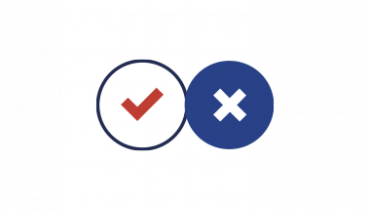
After booking a document and planning a session in a reading room, you may cancel it or postpone it by following the steps below :
- If you have booked a rating in a reading room but wish to cancel this session, log in to your account by clicking on the tab on the top right hand side in order to fill in the following form : Cancelling my session.
- You will arrive on a form which will allow you to cancel your session in one of the SHD’s reading rooms. This form is to be used if you are unable to attend your session on the previously desired date. The documents which were booked are therefore set back to the storeroom and a time limit of approximately 3 weeks is then settled in order to book them once more.
- If you wish to postpone your session to a later date, log in to your personal space from the homepage, then fill in the following form : Postponing my session.
- You will then have access to a form which will allow you to postpone your session in one of the SHD’s reading rooms. All requests for a postponement must not exceed 8 consecutive working days. If you are unable to attend your session within 8 days, the documents will not be put in reserve and will be placed in the storage room. You will receive a reply from the SHD in your personal mailbox.
Last modification on 10/05/2023

